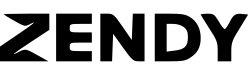How do I update my payment information?
Once you are signed in on a desktop, click on your initials in the upper right corner. In the dropdown menu, click on Subscription: Zendy Plus to update your payment information. Some payment providers may direct you to their website to complete the process.
On mobile, click on the Zendy icon in the top left corner, select Your profile and click on Subscription. You can then select Change above the card number field to update your payment information.