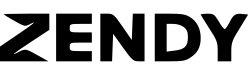Permanent links now available for all articles on Zendy!
Did you know you could copy article links by clicking on the paper clip icon next to the article title, as shown below?

This feature, which was only available for a few articles previously, has now been made available across all articles on Zendy! You can also share this copied link via email or on social media to let others (if they are also a Zendy user and the content is accessible in their country) easily access the link or save the link in a document for your own future use. Do note that due to this sitewide update, all links for articles that you may have previously copied are now redirecting to a new URL.
How to retrieve the updated URL for the previously copied links?
One way is to copy the ISBN/ISSN in your old article URL and paste it in the search field in Zendy and then search using the ISBN/ISSN filter. To find the ISBN/ISSN, see the below sample URL in which it has been made bold:
https://app.zendy.io/title/isbn/9780231169042?id=XQAAAAIWAAAAAAAAAABBKIgm5XGa8Ww3flDPjRRS5dcCQbxwBEPm_nX_9ZewAA
After searching for the ISBN/ISSN on Zendy, the article title you had originally copied the link of should appear on the top in the search results. If the title doesn’t appear or you’re not able to decode the old URL for your title – then, no worries, just send us the old URL via our Contact us form and we will get back to you with the new URL. 😊
Hope you find this new feature useful on your journey of discovery!