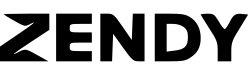Yes, some articles on Zendy have a listen feature with three different accents – American, Australian and British. To listen to an article, click on Read on the search results…
The Geographic coverage facet refines your search results to resources about a particular geographic area. Not all resources indicate which geographic areas are covered; therefore, using this filter may exclude…
The Language facet refines your search results by the language in which the resource is available.
The Publication title facet refines your search results by the title of the larger publication. This is a good facet to use if you want to see materials that are…
The Subject facet refines your search results to only the resources that are primarily about the subject you select.
The Material type facet refines your search results to the format (style) of the resource you select. You can choose to see results from journals, e-books, reports, conference materials, news…
Yes, Zendy allows you to refine your search results through various facets. These are available on the left hand side on the search page. The available facets are: (1) Material…
Depending on the format, you can save an article by either clicking on the download arrow (for PDF) in the top right corner of the full text or by clicking…
To share an article link, click on More details under the article and then click on the paperclip icon next to the article title. You can then share this copied…
To copy or share an article link, click on More details under the article and then click on the paperclip icon next to the article title.
- « Previous
- 1
- …
- 12
- …
- 16
- Next »